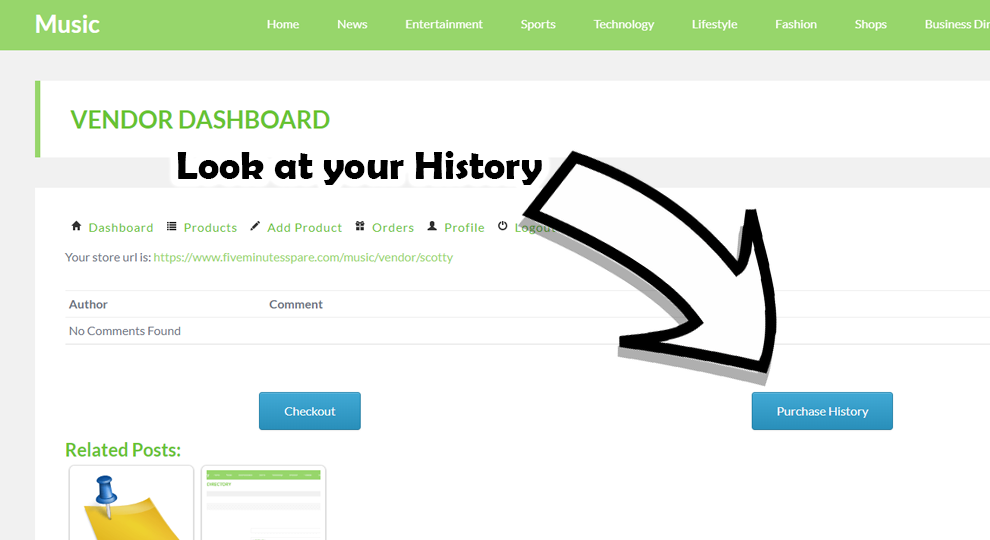Searching a Song
A way to search for your song of your choice and or searching for a category is by clicking the link in the slider! The image will say Music Categories and once clicked will take you to the categories page.
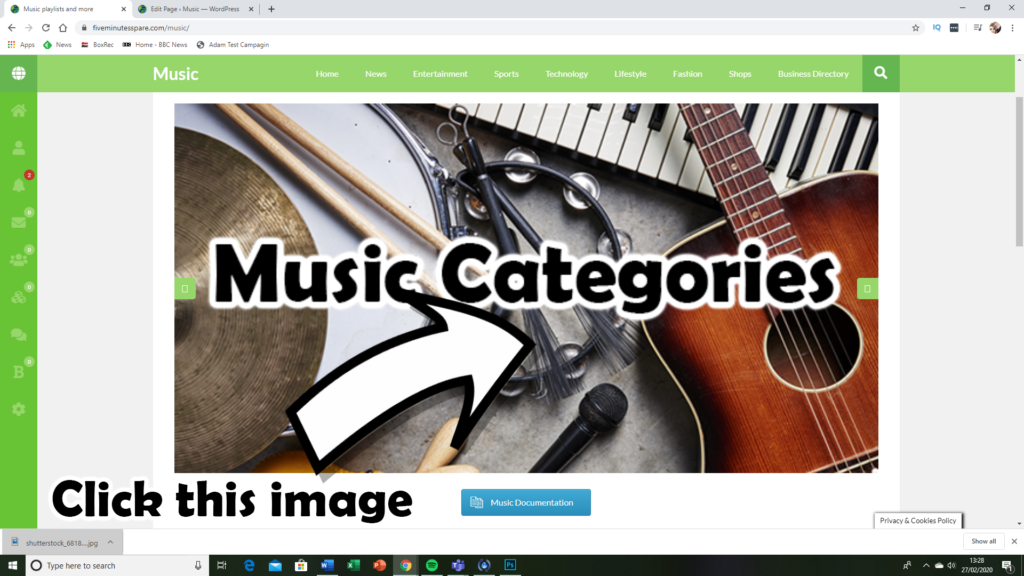
Once on this page click the category of your choice and you will be taken to the page with all of these songs in that category!
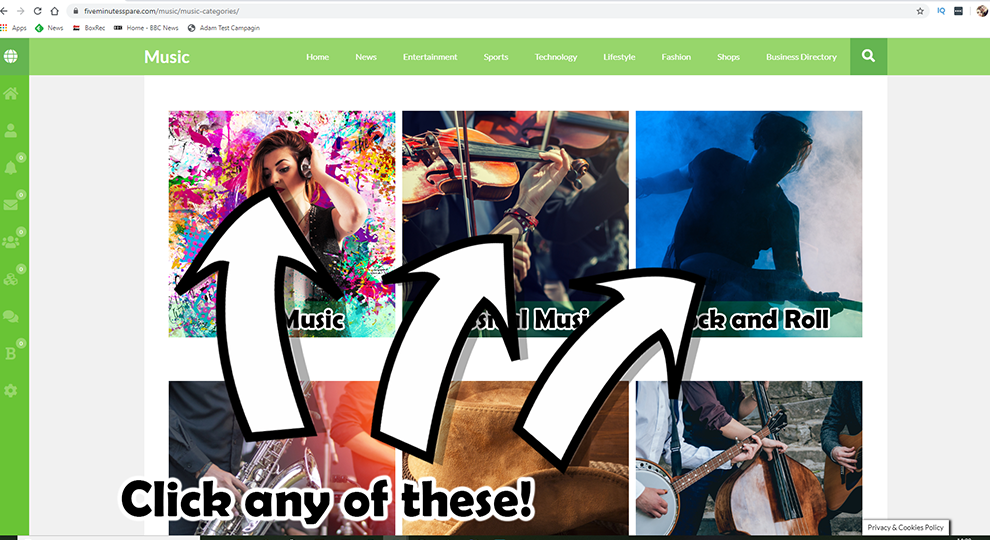
Checkout
There are many ways of checking out your purchased product, there is a checkout button on the front page.
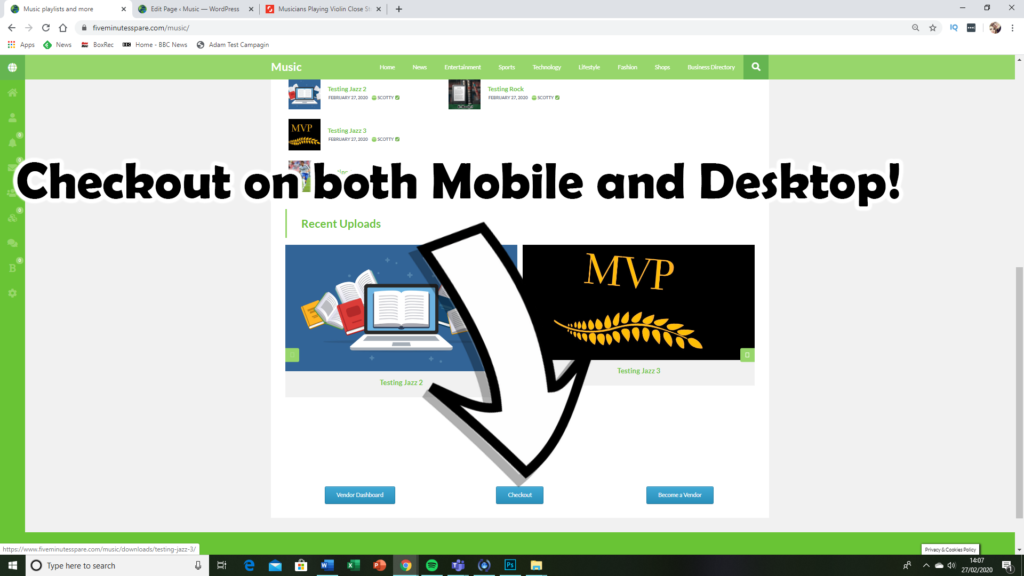
Checkout button at the bottom of the page on mobile and on the sidebar of the desktop users.
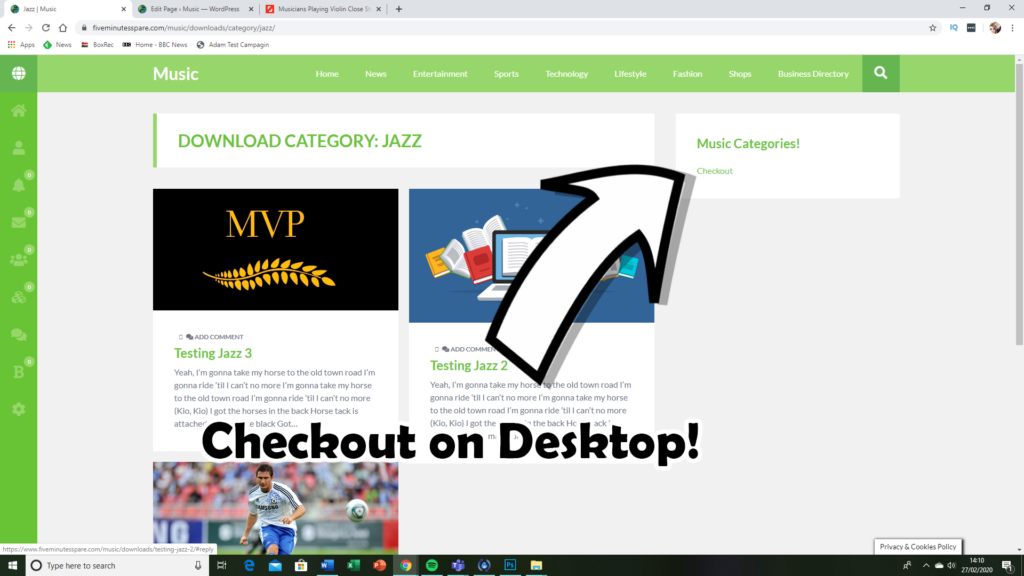
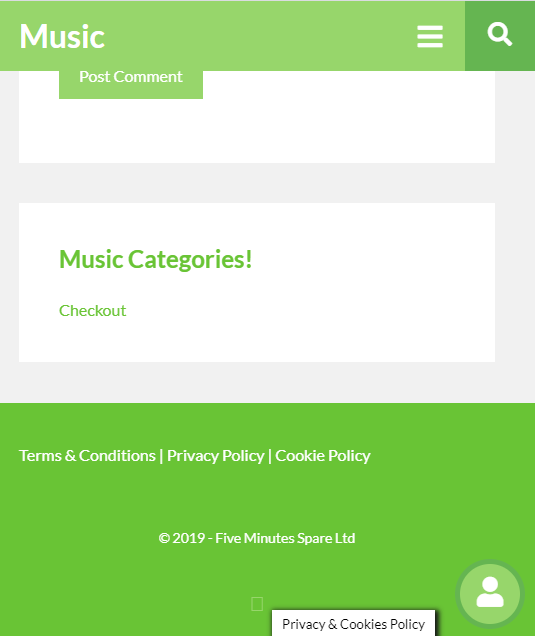
The other button will be on the page where you buy the song and or music video from us.
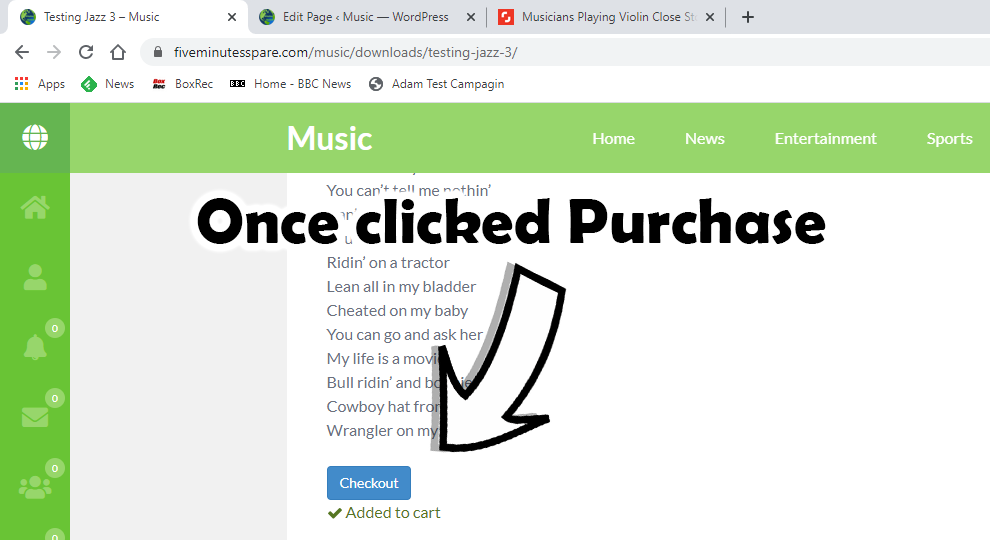
Our final button is located on the vendors dashboard in case you need to look in there before buying the product, and or buying it again!
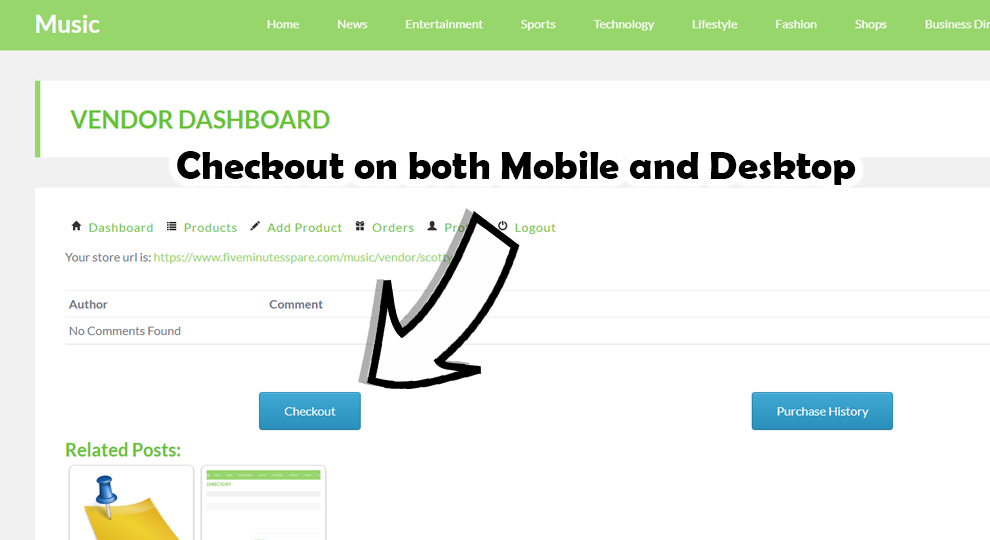
Become a Vendor
To become a vendor you click the link down below and follow the rules to become a vendor.
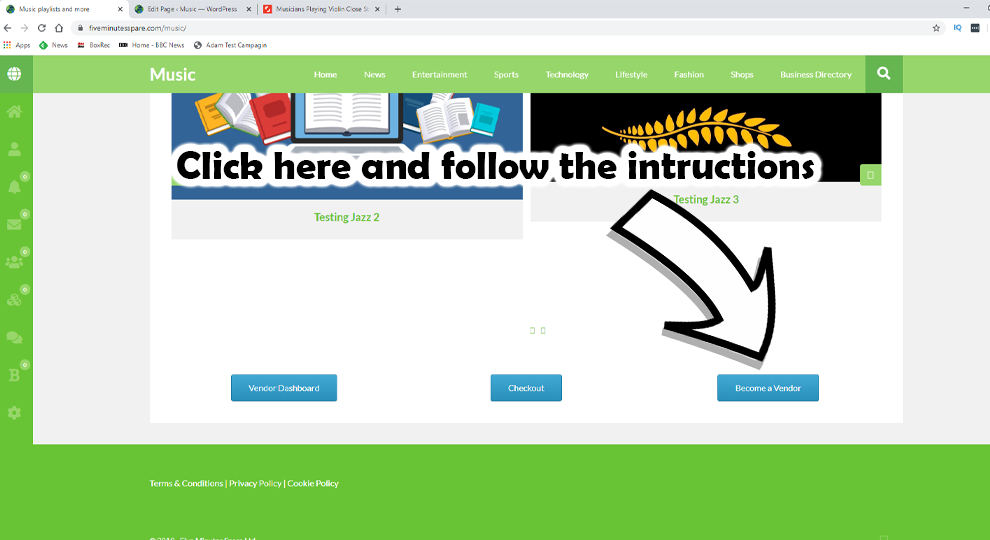
Once you have put your details and sent the request, this will be sent to us at five minutes spare and we will review you and then approve and or decline the request.
Vendor Dashboard
Vendor Dashboard allows you to see who has bought your products, add a product, edit your profile and log out of your vendor if you are wanting to.
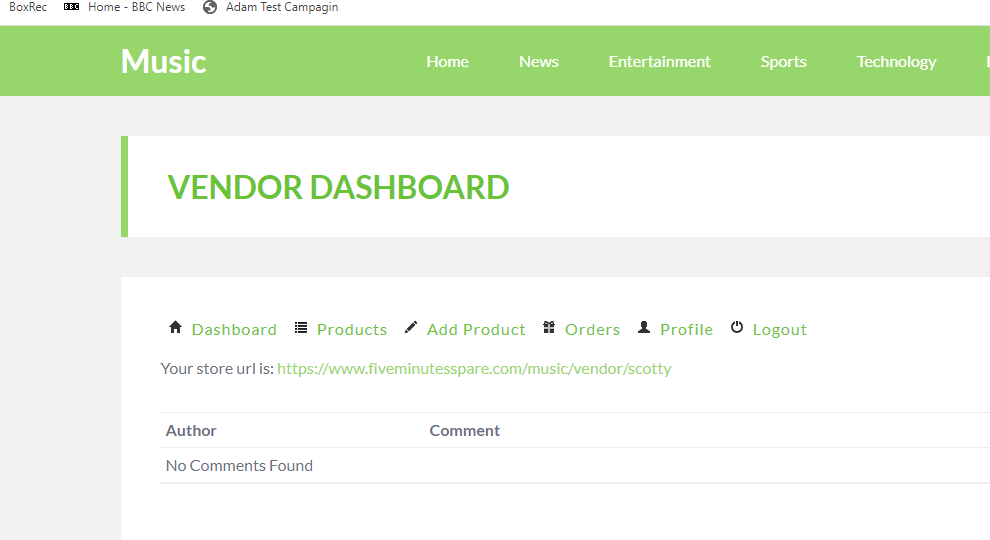
Add a Product
Adding a product is simple, you click onto add a product on the vendor dashboard and follow the what it tells you to do.
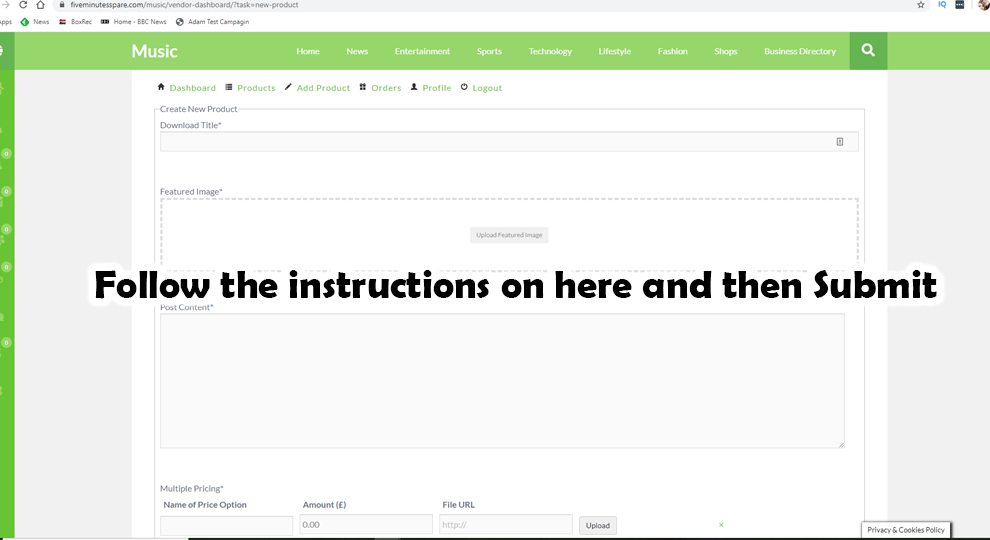
Once everything is added and everything is filled in, submit the product and once submitted, this will be added to the list and will be seen by everyone on the site. You don’t have to add a file URL you can click upload and upload your own mp3, also have alternative prices for each of them, have one song each and then a multi-pack option for more than the others.
Purchase History
This allows you to see if you bought the product already and or see if what you have purchased and will allow you to hear it over and over again as well as downloading it onto your device of your choice. You need to have a song and or music video in there to see anything, however if there isn’t anything in there you wont see anything.