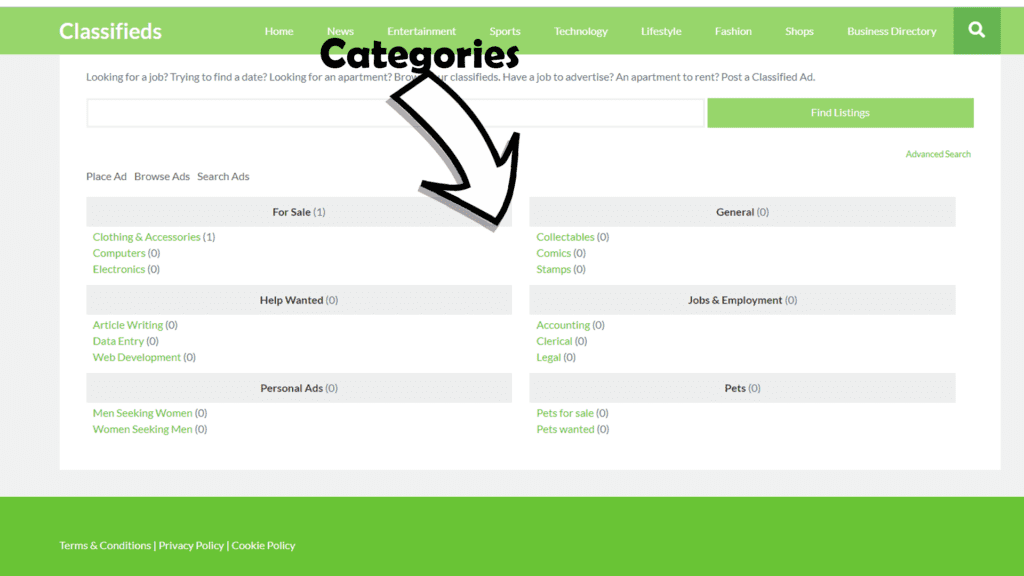Find Listings
Finding a listing should be straight forward, enter what it is you are wanting to find and buy from our classifieds and if that object is there it’ll show up underneath the search bar. There is also an advanced search section in case you cant think of the name and need more information.
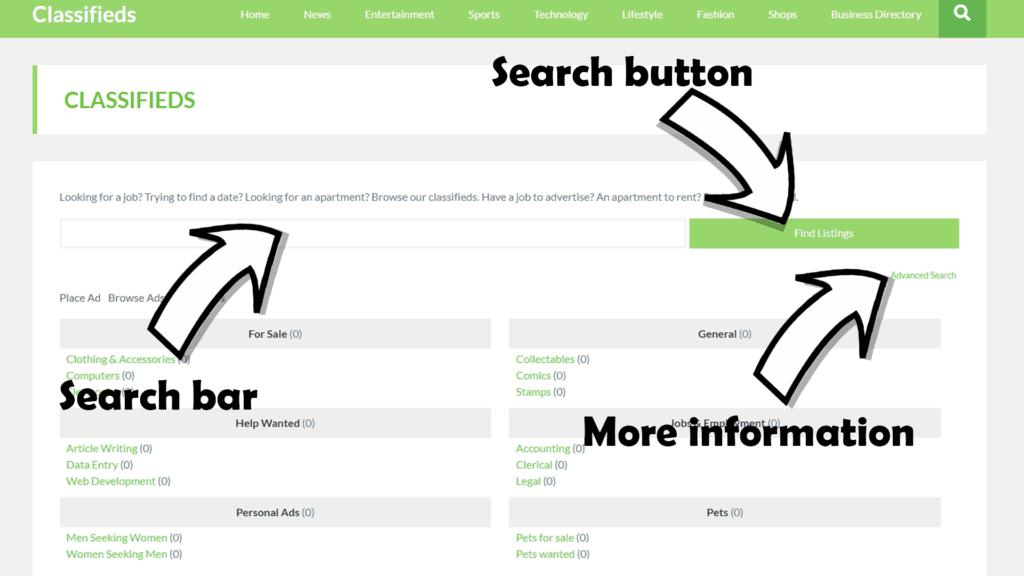
Place Listing
If your wanting to place an ad on our classifieds, click place ad and follow the instructions that are given to you when going through it. there are 5 steps that you are needing to take before adding a listing on our site. The price provided in the picture isn’t the real price, testing images!
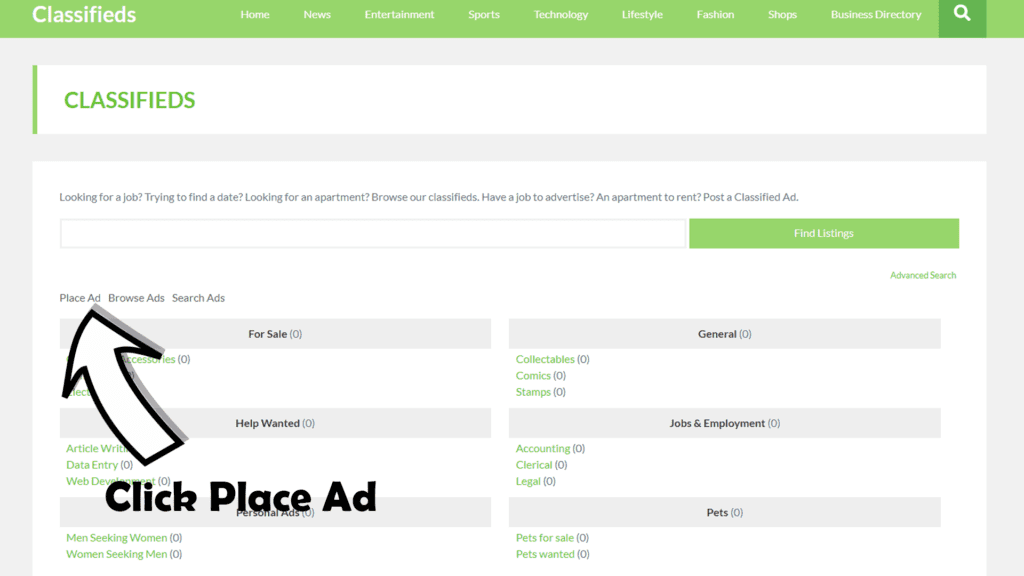
Step 1
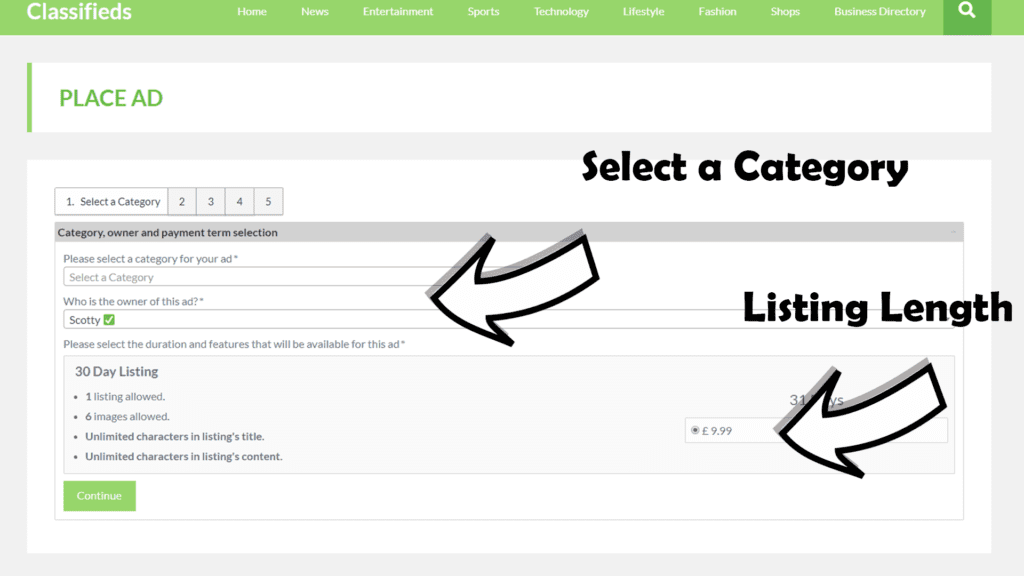
Step 2
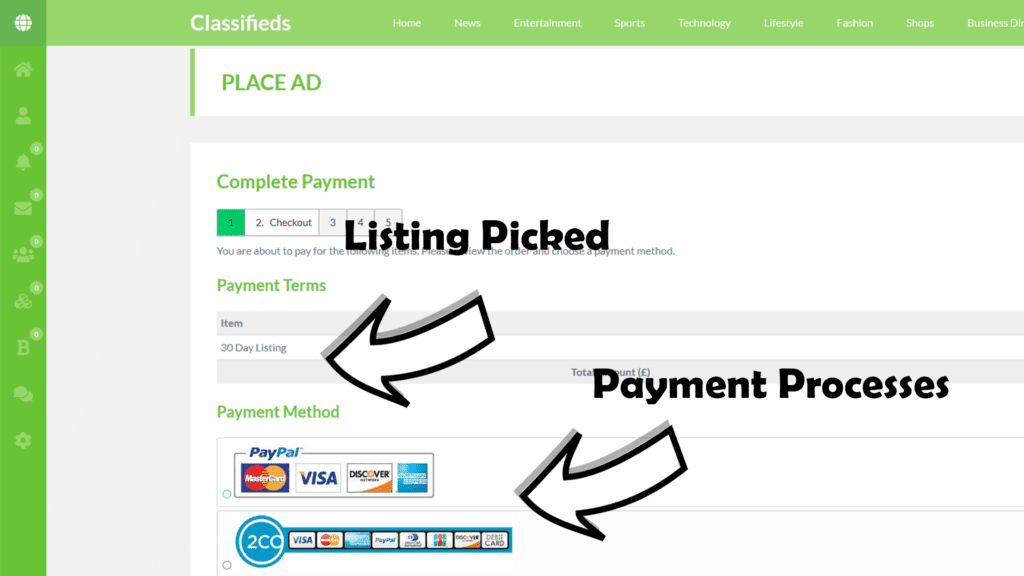
Step 3
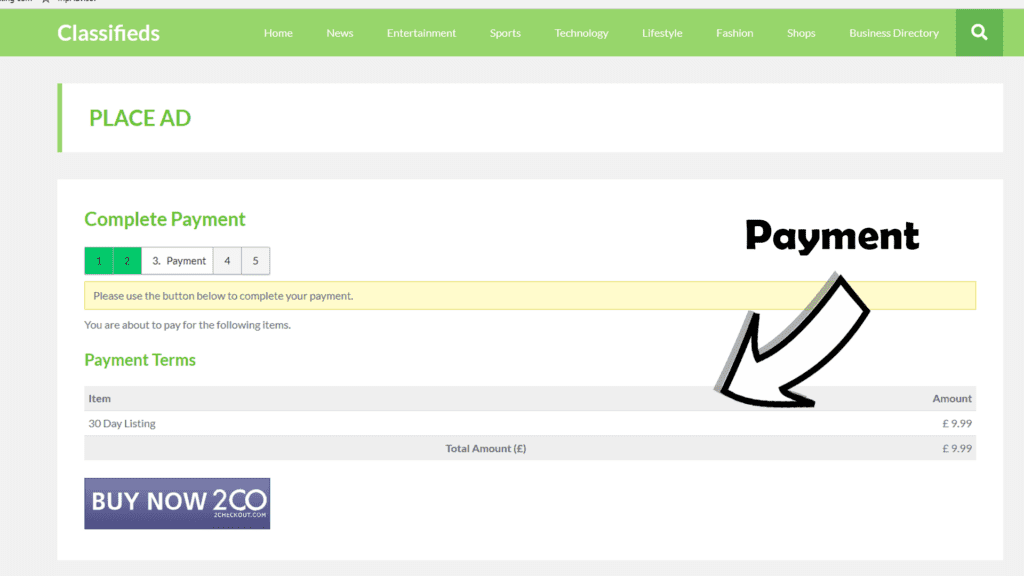
step 4
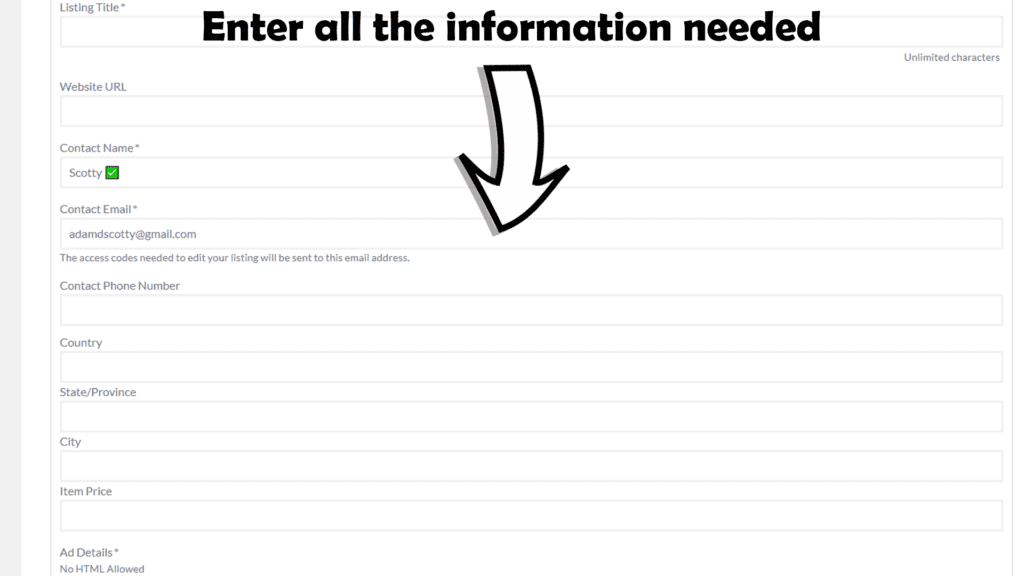
Step 5
Once all steps are complete, Step 5 is just showing you what your listing looks like.
Browse Ads
Once the browse ads tab has been clicked, all the ads that have been put up on the site will be visible, every listing from every category. Once this has been clicked, to get back to the category page, the browse ads button turns to view categories, so click that to get back to the category page.
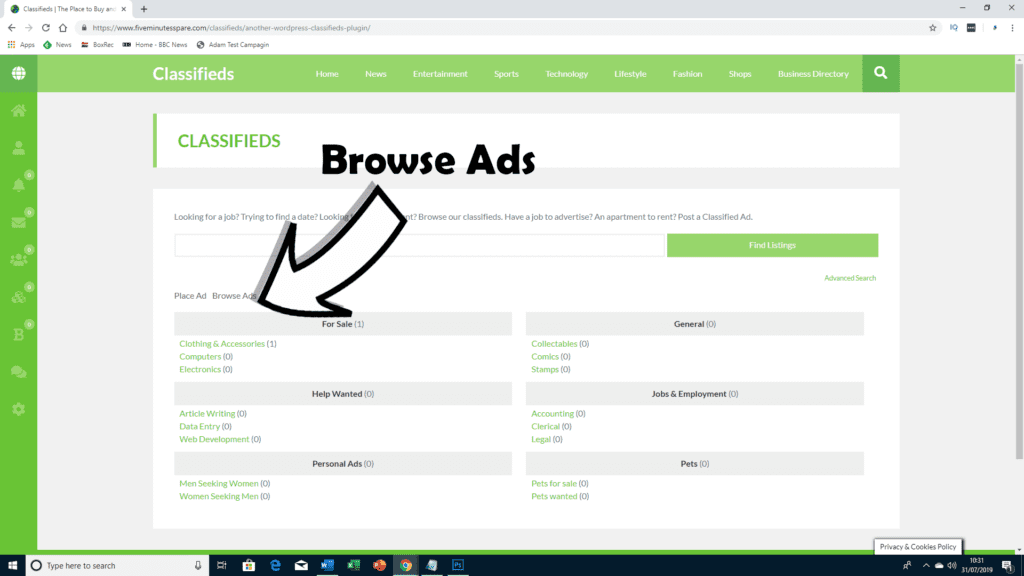
Categories
These will change in the future, however these are used so you can pick whichever category you want and see what other users have in store and selling for you. Apart from personal Ads, that’s for 18+!